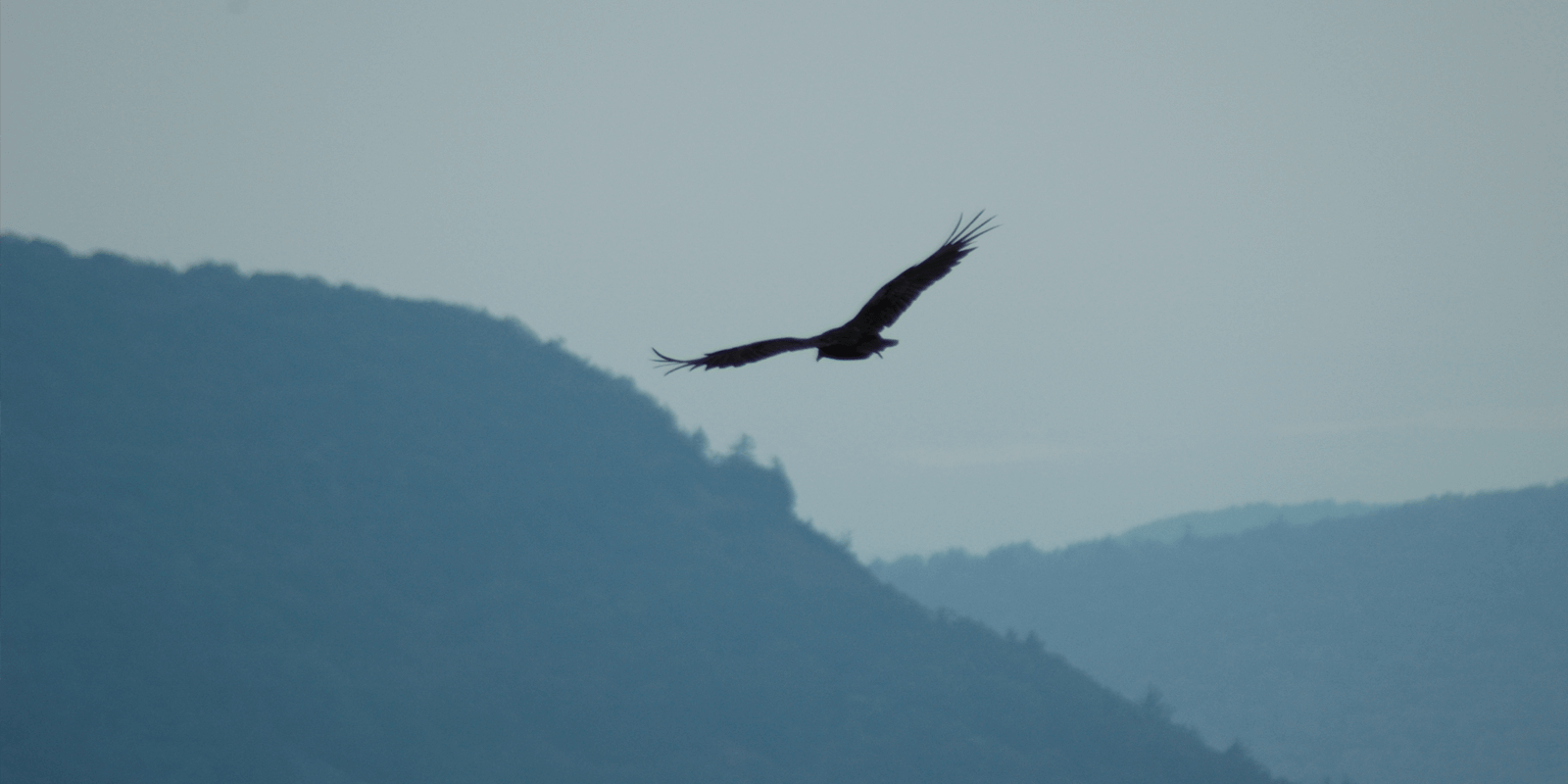All my posts about security
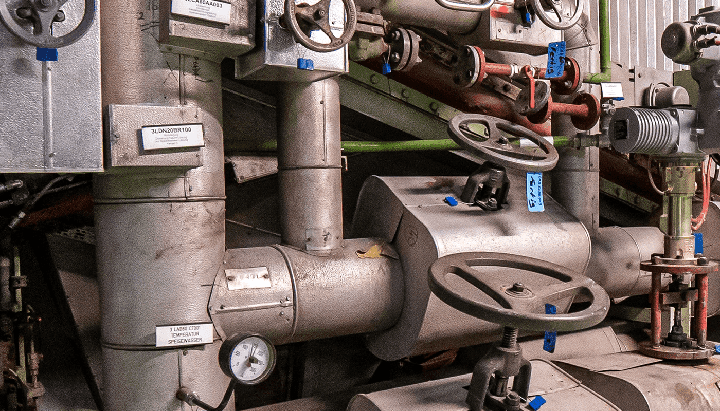
Azure DevOps Terraform Pipeline with Checkov & Approvals
It’s been just over a year since I first posted about the Azure DevOps Terraform Pipeline I used to use external link , I say used to use, because that pipeline is now a little outdated. This posts covers the updated Pipeline I am starting to deploy along side my Terraform code. Pipeline Overview The pipeline itself has expanded a little and it now not only uses stages but also depending what Terraform is planning on doing it will trigger a manual approval process should there be any resources being destroyed....