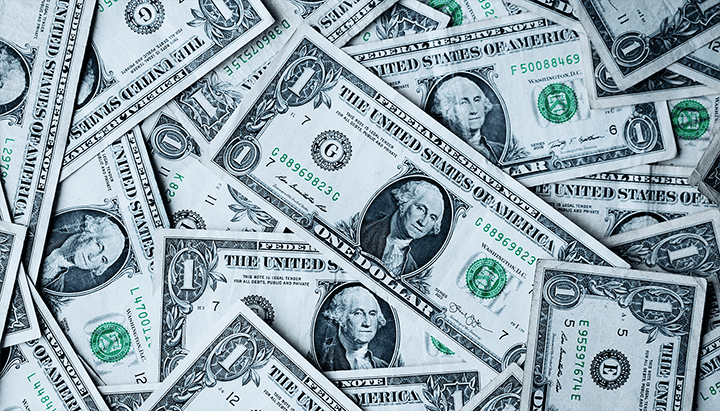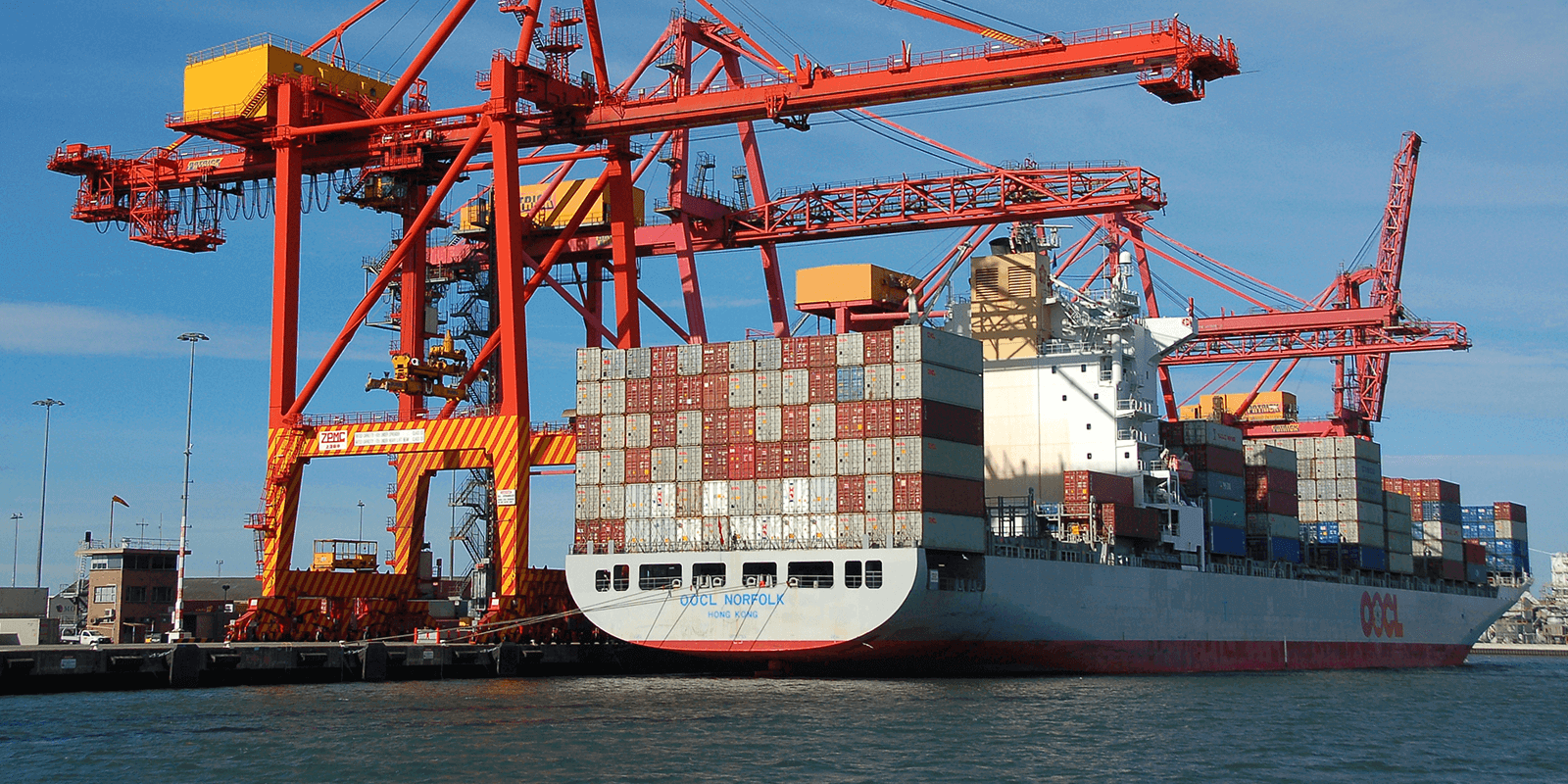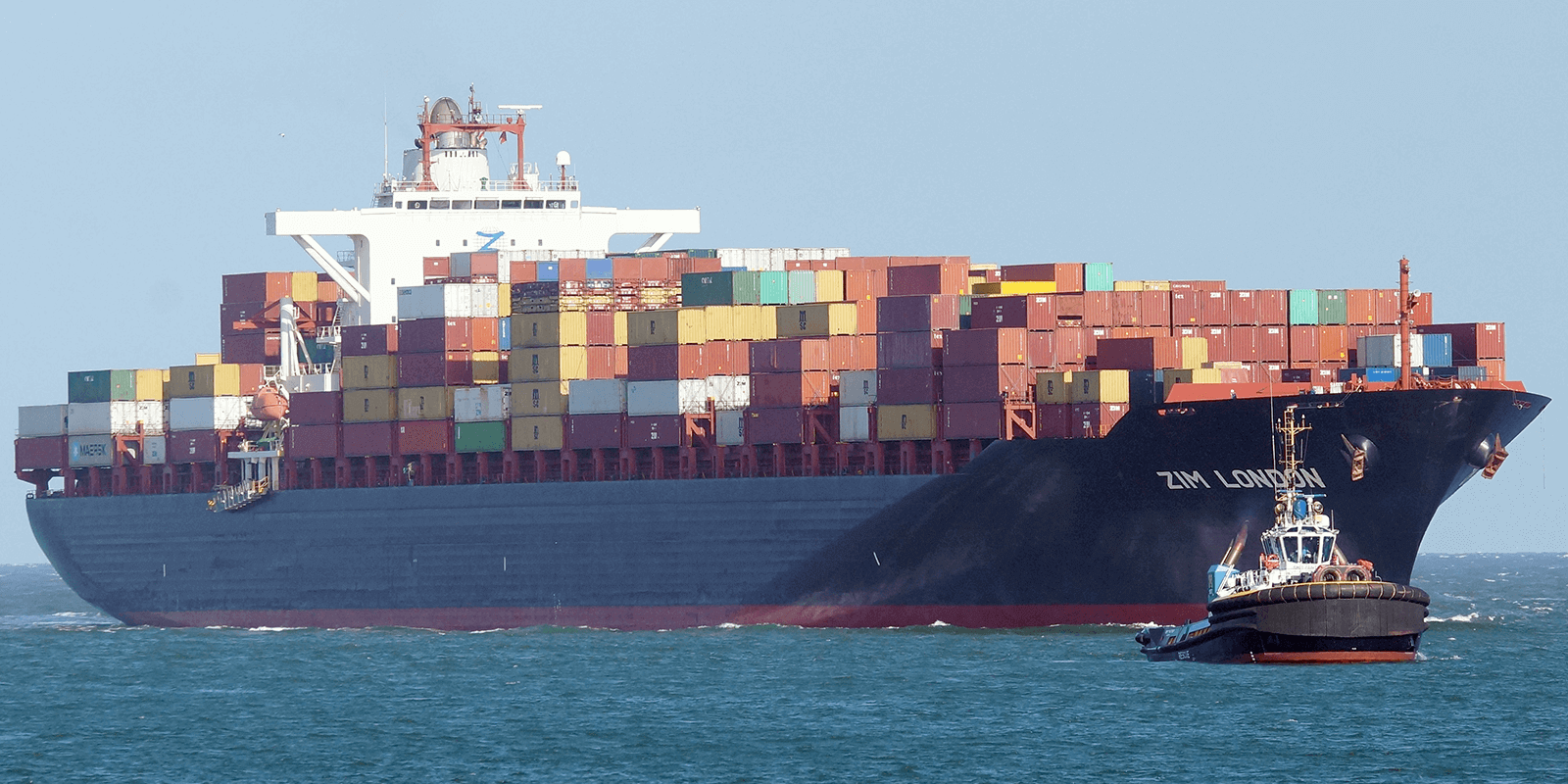All my posts about varous tools

Rocky Linux and Packer
It has been a while since I last looked at running Packer external link locally, when I did CentOS 8 had just been released. Since then, there has been a little drama around the on-going support of CentOS which is best summed up by the following post in /r/sysadmin/ external link : Off the back of this announcement the Rocky Linux project external link has been announced, developed and then released....